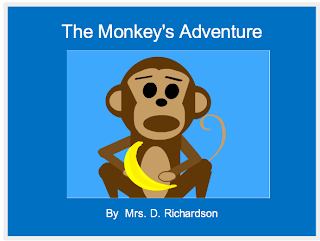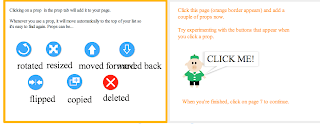I apologize for my voice in this video. Unfornately, I am still hoarse. This experience was wonderful for both me the teacher and my students. My students thoroughly enjoyed learning storyjumper and they are looking forward to getting back on it. I wish there was more time because I implemented this to grade 1 students and everything takes a little extra time. Even though the final project was not completed they enjoyed beginning to create their own book. When I told them that they can publish it if they wish, they were excited. I enjoyed sharing the experience with them. It made me feel great as well because they did a great job getting started and the enthusiasm was outstanding.
RILS Plan for Dena Richardson
Target Audience: My target audience will be grade 1 students.
Objective: The students will explore and begin to create their own stories.
Web 2.0 tool- Storyjumper - Storyjumper is a place to create and discover stories for kids. Storyjumper is a safe and educational place for kids. It is a great tool for the classroom. It gives the students exposure to technology and it also allows them another option of writing their stories. They can also publish their books if they desire. Storyjumper also gives you the option to read books online.
Materials needed: Computer
Procedure: The teacher will demonstrate how to use the tools in storyjumper to create or personalize their own stories.
1. The teacher will assist the students with setting up their personal accounts.
2. The teacher will have the students use her email account so that the account could be activated immediately.
3. The teacher will have the students log onto their computers and sign onto the internet.
4. The teacher will log onto storyjumper and show the tutorial on how to use it. The teacher will show the tutorial on the smart board.
5. The students will log onto storyjumper.
6. The students will explore storyjumper and create their own stories.
7. The students will be encouraged to use as many of the tools provided to help them with writing their stories.
As this will be the first time for the students to use storyjumper, the teacher will walk around to assist when needed.
Social Participation/Social Learning - The students will work together with their neighbor to help them through the exploration of the tools in storyjumper.
Making Connections – The students will be encouraged to make connections in their writing process. The will be able to write about anything that they choose.
Create/Produce- as time is limited the students may not complete their project in this lesson but they will have time to work on it in future lessons.
Reflection- the students will express their feelings about using the tool storyjumper and share what they have produced thus far. The teacher will review their product to check out the success that they have made thus far. The teacher will share comments with each student on their creation.