I explored the explore key in storyjumper and I realized that I could use the books that are there to personalize them as I wish. I thought that was exciting. I think that my students will enjoy it as well. I will be introducing that feature to my students and allow them to create a product of their own.
This is my version of the Pinky and Jones story book. Listed below is a sample of the original book. You have the option to read the book or personalize it when you use the explore button.
I also plan to take my students through the 7 steps in telling your story.
The steps are:
1. Character - Who is the story about?
2. Challenges - Every great story involves a problem or challenge to be solved by the characters.
3. Motivation - " What is the outcome your character hopes for?
4. Setting - Where and when the story takes place?
5. Obstacles - The things that get in the characters way.
6. Climax - The climax is the time to reveal an unexpected twist in the story.
7. Closing - to sum everything up.
Another point not mentioned in the seven points is to have a theme. You can have a theme for your story.
These elements will be taught in detail to help the students with their ideas. After going through this process and making notes on each step the story will just about be finish. You will just have to tie up the lose ends. The plan is to walk the students through the process.
Then they will be ready to press the create button to create there own story as I started in this screen shot.
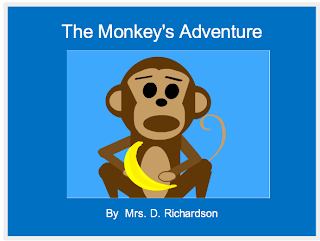






I love the way you summed up the seven elements.
ReplyDelete